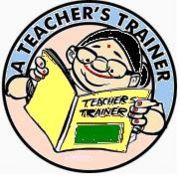E media
LET US KNOW ABOUT E-MEDIA
Overview|
The use of electronic media for communication has become a part of our everyday life. Every file can be maintained in this medium meticulously. It is quick, storing and retrieval is easy and above all can be made available anywhere in the world simultaneously. Why have we called this chapter e-media and not computers? The word computers would have limited the scope of this chapter. Our concern is communication in the department. Whatever is useful in communication is of interest to us. The word computer refers to just one gadget. But e-media refers to all the gadgets used along with the computers, internet and any other electronic source. Perhaps a day may come when we have better equipments than the present computers. The mobile phones are already in such a race. Hence the all inclusive title e-media.
ವಿದ್ಯುನ್ಮಾನ ಮಾಧ್ಯಮ ಟಿ ವಿ, ಕಂಪ್ಯೂಟರ್, ವಾರ್ತಾಪತ್ರಿಕೆಗಳು ಮುಂತಾದ ಮಾಧ್ಯಮಗಳಿಲ್ಲದ ಜೀವನವನ್ನೇ ನಾವು ಕಲ್ಪಿಸಿಕೊಳ್ಳಲಾರೆವು. ವಿದ್ಯುನ್ಮಾನ ಮಾಧ್ಯಮ ಬಹಳ ದೊಡ್ಡ ರೀತಿಯಲ್ಲಿ ನಮ್ಮ ಜೀವನವನ್ನು ಆವರಿಸಿಕೊಂಡಿದೆ. ವಿದ್ಯುನ್ಮಾನ ಮಾಧ್ಯಮದ ಉಪಯುಕ್ತತೆಯೇ ಅದನ್ನು ನಮಗೆ ಆಪ್ತವಾಗಿಸುವುದು. ಔಚಿತ್ಯಪೂರ್ಣವಾಗಿ ಬಳಸಲು ಕಲಿತರೆ ವಿದ್ಯುನ್ಮಾನ ಮಾಧ್ಯಮಗಳು ನಮಗೆ ಹತ್ತಾರು ರೀತಿಯಲ್ಲಿ ಸಹಾಯಕಾರಿಯಾಗಬಲ್ಲವು. ನಮ್ಮ ಮುಖ್ಯ ಗಮನವಿರುವುದು ವಿದ್ಯುನ್ಮಾನ ಮಾಧ್ಯಮವನ್ನು ಔಚಿತ್ಯಪೂರ್ಣವಾಗಿ ಬಳಸಿಕೊಳ್ಳುವುದರ ಮೇಲೆ ಹಾಗೂ ಇತರರೂ ಅದನ್ನು ಔಚಿತ್ಯಪೂರ್ಣವಾಗಿ ಬಳಸಿಕೊಳ್ಳಲು ಸಮರ್ಥರಾಗುವಂತೆ ಮಾಡುವುದಾಗಿದೆ. ಶಾಲಾ ಶಿಕ್ಷಣದಲ್ಲಿ ಗುಣಾತ್ಮಕತೆಯನ್ನು ತರಲು ವಿದ್ಯುನ್ಮಾನ ಮಾಧ್ಯಮಗಳು ಉಪಯುಕ್ತವಾಗಿವೆ. ಮಾಹಿತಿ ಸ್ಪೋಟದ ಈ ಯುಗದಲ್ಲಿ ವಿದ್ಯುನ್ಮಾನ ಮಾಧ್ಯಮಗಳು ನಾವು ಬೇಕೆಂದಾಗ ಮಾಹಿತಿ ಖಜಾನೆಯನ್ನೇ ವಿವಿಧ ರೂಪಗಳಲ್ಲಿ ನಮ್ಮ ಮುಂದೆ ತೆರೆದಿಡಬಲ್ಲವು. ಕಲಿಕೆಯ ಅನುಭವಗಳನ್ನು ಮಾಧ್ಯಮಗಳ ಮುಖಾಂತರ ತರಗತಿಗೇ ಒಯ್ಯಬಹುದಾಗಿದೆ. ಕಂಪ್ಯೂಟರ್, ಅಂತರ್ಜಾಲಗಳ ಬಳಕೆಯಿಂದ ಸ್ವಕಲಿಕೆಯ ಸಾಧ್ಯತೆಗಳು ಮಿತಿಯಿಲ್ಲದಂತಾಗಿವೆ. ಪ್ರಪಂಚದ ಯಾವುದೇ ಭಾಗದ ಜನರೊಂದಿಗಾದರೂ ಮುಖಾಮುಖಿಯಾಗಿ ಮಾತನಾಡಿದಂತೆಯೇ ಸಂವಹನ ಸಾಧಿಸಲು ಸಾಧ್ಯವಾಗಿದೆ. ಇಂತಹ ವಿದ್ಯುನ್ಮಾನ ಮಾಧ್ಯಮಗಳಿಗೆ ನಾವು ತೆರೆದುಕೊಂಡು ಅವುಗಳನ್ನು ಶಿಕ್ಷಣ ಗುಣಮಟ್ಟದ ಅಭಿವೃದ್ಧಿಗಾಗಿ ಬಳಸಿಕೊಳ್ಳುವಂತೆ ನಮ್ಮ ಮುಂದಿನ ಕಾಳಜಿಯಾಗಿದೆ. ಆದ್ದರಿಂದ ಈ ತರಬೇತಿಯಲ್ಲಿ ವಿದ್ಯುನ್ಮಾನ ಮಾಧ್ಯಮದ ಕುರಿತಂತೆಯೇ ಮೊದಲ ಅಧ್ಯಾಯವನ್ನು ಸಂಘಟಿಸಿದೆ. ಈ ಅಧ್ಯಾಯದಲ್ಲಿ ನೀವು ಮುಖ್ಯವಾಗಿ ಕಂಪ್ಯೂಟರ್ ಹಾಗೂ ಅಂತರ್ಜಾಲಗಳ ಬಳಕೆಯನ್ನು ಅಭ್ಯಾಸ ಮಾಡುತ್ತೀರಿ. ಅಂತರ್ಜಾಲ ಒಂದು ರೋಚಕವಾದ ಪ್ರಪಂಚವನ್ನೇ ನಿಮ್ಮ ಮುಂದೆ ತೆರೆದಿಡಲಿದೆ. ಬನ್ನಿ ವಿದ್ಯುನ್ಮಾನ ಮಾಧ್ಯಮಗಳನ್ನು ಪರಿಚಯ ಮಾಡಿಕೊಳ್ಳೋಣ, ನಮ್ಮದಾಗಿಸಿಕೊಳ್ಳೋಣ.
If you are a beginner in the use of computers, go through this brief illustrated write-up on how to work on a computer.
Click this link to go to the file.
- Working with MSWord file. ಎಂ ಎಸ್ ವರ್ಡ್ನ್ ನಲ್ಲಿ ಕಾರ್ಯನಿರ್ವಹಣೆ
- The BBC's ABSOLUTE BEGINNERS GUIDE TO USING YOUR COMPUTER ಬಿ ಬಿ ಸಿಯ ಆರಂಬಿಕರಿಗಾಗಿ ಗಣಕಯಂತ್ರ ಬಳಕೆಯಮಾರ್ಗದರ್ಶಿ ಇಲ್ಲಿ ಕ್ಲಿಕ್ ಮಾಡಿ[1]
- Basic Concepts in Computer Hardware and Software ಗಣಕಯಂತ್ರದ ಹಾರ್ಡ್ ವೇರ್ ಮತ್ತು ಸಾಫ್ಟ್ ವೇರ್ ಗಳ ಮೂಲ ಪರಿಕಲ್ಪನೆಗಳು.
- ಗಣಕಯಂತ್ರದ ಬಳಕೆಗೆ ಕೆಲವು ಸೂಚನೆಗಳು
- ಗಣಕಯಂತ್ರದ ಬಳಕೆಗೆ ಕೆಲವು ಸೂಚನೆಗಳ ಧ್ವನಿಮುದ್ರಿಕೆ-1
- ಅಂತರ್ಜಾಲ ಬಳಕೆಗೆ ಕೆಲವು ಸೂಚನೆಗಳ ಧ್ವನಿಮುದ್ರಿಕೆ-2
- Linux operating systemಲಿನಕ್ಸ್ ಆಪರೇಟಿಂಗ್ ವ್ಯವಸ್ಥೆ[2][3]
ನಿಯೋಜಿತ ಕಾರ್ಯಗಳನ್ನು ಮಾಡುವಾಗ ಗಮನಿಸಬೇಕಾದ ಅಂಶಗಳು
| Send the Completed Activity Sheet to:
your online facilitator and mark a copy to kumaraswamy64@gmail.com' |
|
{{Activity|
Some Practice
- Open a word document in Nudi or Kannada Baraha
- Type a paragraph about your DIET and do as suggested below
- Change the Font you used.
- Select 16 size Font and colour it.
- Use justify alignment.
- Set paper for A4 size.
- Select line spacing 1.5.
- Save the file in different name.
- Send it through email.
3.You can try to edit the page in various ways. Try all the options given in the menu and see what happens.