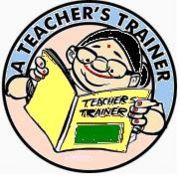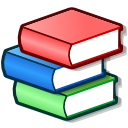Documentation of data in Tables/Files
Documentation of Data in Tables and Files
You may go through this section and complete the activities.
|
We conduct a number of activities in the DIET relating to school education. It would be worthwhile to document all our efforts such that it is available for future references. The data that we get from school should also be documented and saved for future use. We need to have certain data always made available in the electronic media. For example, number of students and teachers, number of schools, teacher profiles, training details, expenditure statements, physical and financial targets of different interventions need to be documented and updated regularly. This is possible in the electronic media. The use of paper is slowly giving way to the use of computers. It is necessary for all DIET faculty to respond to the changing scenario in the area of documentation. In this section you will learn how to document data in tables and in files. You will also learn to retrieve these files and update them when necessary. Please go through the learning materials attached to this section, work out the exercises and clarify your doubts online using the email IDs given in the main page. |
ನಾವು ಡಯಟ್ ನಲ್ಲಿ ಶಾಲಾ ಶಿಕ್ಷಣಕ್ಕೆ ಸಂಬಂಧಿಸಿದಂತೆ ಅನೇಕ ಚಟುವಟಿಕೆಗಳಲ್ಲಿ ತೊಡಗಿಕೊಳ್ಳುತ್ತೇವೆ. ನಮ್ಮ ಈ ಎಲ್ಲ ಪ್ರಯತ್ನಗಳನ್ನು ದಾಖಲೀಕರಿಸಿಕೊಳ್ಳುವುದು ಬಹಳ ಉಪಯುಕ್ತ. ಇದರಿಂದ ಮುಂದೆ ಅಗತ್ಯವಿದ್ದಾಗಲೆಲ್ಲ ದಾಖಲಿಸಿಕೊಂಡ ಮಾಹಿತಿಯನ್ನು ಪರಾಮರ್ಶಿಸಲು ಸಾಧ್ಯವಾಗುತ್ತದೆ. ಅಗತ್ಯವಿದ್ದರೆ ಎಡಿಟ್ ಮಾಡಿಕೊಂಡು ಬಳಸಲೂ ಸಾಧ್ಯ. ವಿದ್ಯುನ್ಮಾನ ಮಾಧ್ಯಮದಲ್ಲಿ ಶೇಖರಿಸಿಟ್ಟ ಮಾಹಿತಿಯನ್ನು ಎಲ್ಲರೂ ಬಳಸಬಹುದಾಗಿದೆ. ಮಾಹಿತಿಯನ್ನು ಒಂದೆಡೆಯಿಂದ ಇನ್ನೊಂದೆಡೆ ಅಂತರ್ಜಾಲದ ಮುಖಾಂತರ ಮಿಂಚಿನ ವೇಗದಲ್ಲಿ ರವಾನಿಸಬಹುದು. ಮಿಂಚಂಚೆಯಂತೂ ಈಗ ಬಹಳ ಜನಪ್ರಿಯವಾಗಿದೆ. ಅಧಿಕಾರಿಗಳು ಒಂದು ಪತ್ರ ಬರೆಯಬೇಕಾದರೆ ಮೊದಲಿಗೆ ಅದರ ಕರಡು ಪ್ರತಿ ತಯಾರಿಸಿ ಬಳಿಕ ಅದರ ಟೈಪ್ ಮಾಡಿದ ಪ್ರತಿಯನ್ನು ತಿದ್ದಿ ಅಂತಿಮ ಪ್ರತಿ ತಯಾರಿಸುವ ಕಾಲವೊಂದಿತ್ತು. ಈಗ ನಮ್ಮ ನಮ್ಮ ಪತ್ರಗಳನ್ನು ಹಾಗೂ ಇತರ ದಾಖಲೆಗಳನ್ನು ವಿದ್ಯುನ್ಮಾನ ಮಾಧ್ಯಮ ಬಳಸಿ ನಾವೇ ರಚಿಸಬಹುದಾಗಿದೆ. ದಾಖಲೆಗಳ ಕರಡೂ ಪ್ರತಿಯನ್ನು ಕೈಬರಹದಲ್ಲಿ ರಚಿಸುವ ಅದೇ ಸಮಯದಲ್ಲಿಯೇ ಕಂಪ್ಯೂಟರ್ ಬಳಸಿ ನಮಗೆ ಇಷ್ಟವಾದ ರೀತಿಯಲ್ಲಿ ಅಂತಿಮ ಪ್ರತಿಯನ್ನೇ ಯಾವುದೇ ತಪ್ಪಿಲ್ಲದೆ ರಚಿಸಿಬಿಡಬಹುದು. ಇತರರ ಮೇಲೆ ನಮ್ಮ ಅವಲಂಬನೆಯೂ ಇದರಿಂದ ಕಡಿಮೆಯಾಗುತ್ತದೆ. ಈ ಉಳಿಸಿದ ಸಮಯವನ್ನು ಇನ್ನೂ ಹೆಚ್ಚು ಸೃಜನಶೀಲ ಕೆಲಸಗಳಿಗಾಗಿ ಬಳಸಬಹುದಾಗಿದೆ. ಅನಗತ್ಯ ಕಾಗದದ ಬಳಕೆಯನ್ನೂ ಇದರಿಂದ ಕಡಿಮೆ ಮಾಡಬಹುದು. ಈ ಮಾಧ್ಯಮವನ್ನು ಯಶಸ್ವಿಯಾಗಿ ಬಳಸಲು ಎಲ್ಲರೂ ಕಲಿತುಕೊಳ್ಳಬೇಕಾಗಿದೆ. ತಾಂತ್ರಿಕ ಸೇವೆಗಳನ್ನು ನಮ್ಮ ಅನುಕೂಲಕ್ಕಾಗಿ ಬಳಸಿಕೊಳ್ಳುವುದು ನಮ್ಮ ಆದ್ಯತೆಯಾಗಬೇಕಾಗಿದೆ. ಇದರಿಂದ ಗುಣಾತ್ಮಕತೆಯ ಕಾಳಜಿಗಳನ್ನೂ ಸಮರ್ಥವಾಗಿ ನಿರ್ವಹಿಸಲು ಸಾಧ್ಯವಾಗುತ್ತದೆ.
ಈ ಅಧ್ಯಾಯದಲ್ಲಿ ಹಲವಾರು ಲಿಂಕ್ ಗಳನ್ನು ನೀಡಿ ಒಂದಷ್ಟು ಅಭ್ಯಾಸ ಚಟುವಟಿಕೆಗಳನ್ನು ನೀಡಿದೆ. ಅವು ಇಂಗ್ಲಿಷ್ ನಲ್ಲಿಯೂ ಇವೆ. ವೆಬ್, ಕಂಪ್ಯೂಟರ್ ಬಳಸುವುದರಿಂದ ನಾವು ನಮ್ಮ ಇಂಗ್ಲಿಷ್ ಭಾಷೆಯ ಮೇಲಿನ ಪ್ರಭುತ್ವವನ್ನು ಹೆಚಿಸಿಕೊಳ್ಳಲು ಸಾಧ್ಯವಿದೆ. ಈ ನೆಪದಲ್ಲಿಯಾದರೂ ಒಂದಷ್ಟು ಇಂಗ್ಲಿಷ್ ಕಲಿತುಕೊಳ್ಲಲು ಸಾಧ್ಯವಿದೆ. ಆದ್ದರಿಂದ ನಿಮಗೆ ತಿಳಿದ ಇಂಗ್ಲಿಷ್ ನಲ್ಲಿ ತಪ್ಪುಒಪ್ಪುಗಳ ಬಗ್ಗೆ ಬಹಳ ಚಿಂತಿಸದೆ ಪ್ರಶ್ನೆಗಳಿಗೆ ಉತ್ತರಿಸಿ. ನೀವು ಮಾಧ್ಯಮವನ್ನು ಬಳಸಲು ಒಗ್ಗಿಕೊಳ್ಳುವುದು ಮುಖ್ಯ. ಅದೇ ಈ ತರಬೇತಿಯ ಒಂದು ಮುಖ್ಯ ಉದ್ದೇಶವೂ ಹೌದು.
The following Web Resources are videos on Using and Working in Windows Environment
- Introduces the viewer to icons & short-cuts, the Start menu (not including the login & shut-down buttons) and the task bar. Please note - the author states that she is closing windows when she is in fact minimising them.
- Organising Files Watch this short screen movie showing how to create folders and organise files.
| Send the Completed Activity Sheet to:
your online facilitator and mark a copy to kumaraswamy64@gmail.com |
|
{{Activity| Visit the following site and complete the activity sheet provided therein