User:Savi.odl/For further Exploration

|
Some Useful Links |
Quizzes
/latex=
To make fonts Bigger, use this syntaxt: <font><big>YOUR TEXT GOES HERE.
Certification of Wikiskills and commitment to 'Open Learning': Basis of certification
Collaborative Videos: Kaltura
For learning about colours : All about colouring , Web Colours, Wikie color formatting, Template Text colors, Template Font Color
Set text color by using <span style="color:#009000"> TEXT </span>
Set background color by using <span style="background:#00FF00"> TEXT </span>
Set both by using <span style="color:#FFFFFF; background:#FF69B4"> TEXT </span>
For image upload (video) : Video on Image Upload
For modifying images : Frames and Thumbnails
For Free image sources : Free image sources
Pedagogic templates:pedagogical Templates
Infobox template : This link
Example of use of Templates for Self Learning Materials: Click here
Template for Web Resource : WR
Template for summary: [[Template:Summary}Click here]]
Links for advanced work on WE
For tables :Help with tables, Tables
(![]() : Though I find it best to export from Oo when I have make tables... savi 12:26, 25 December 2008 (UTC))
Category templates : To look for templates
: Though I find it best to export from Oo when I have make tables... savi 12:26, 25 December 2008 (UTC))
Category templates : To look for templates
Navigational Templates: Navigational Templates
Creating templates: Creating new templates
Templates for Activities : Click here
Template for a three column Activity Table : Click here
Templates for MCQ : Template:ABCD, Template:MCQ
Editing using Open Office : Click here
Making handouts
which links to the PNG file that was uploaded to a page called Image:Handouts.png.
If the handout is embedded as an image using this text: [[Image:Handouts.png]], it can be seamlessly incorporated into the article but unlike the rest of the article it retains its formatting and layout regardless of screen size. Try changing the screen size to see what happens to the embedded handout:
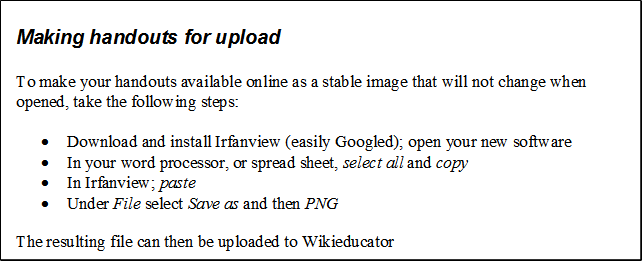 (
(![]() : But this is not FOSS)
: But this is not FOSS)
Why not pdf files?
Although pdfs will upload to wikieducator they will not show up in your wikieducator page as images or thumbnails that resemble your upoladed files. Rather they will appear as links. You can click on the link and then open the file. Example: File:Handouts.pdf However, the image will not show up in a printout or in those wonderful pdf files rendered by wikieducator's software using the Download as PDF function. Finally, the pdf version handout occupies about twice the memory space of my original png file.
<flash>file=Magnifier.swf|width=400|height=300|scale=noscale|salign=lt|flashvars=?glassSize=2&initialZoomSize=150&borderWidth=12&file=../../images/8/82/E_coli_sm.jpg&width=400&height=300</flash>