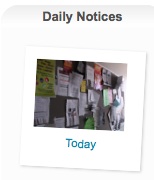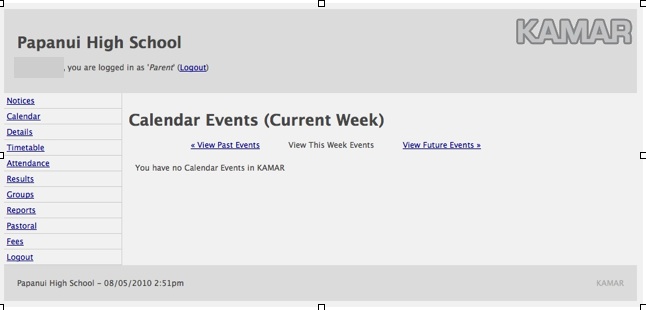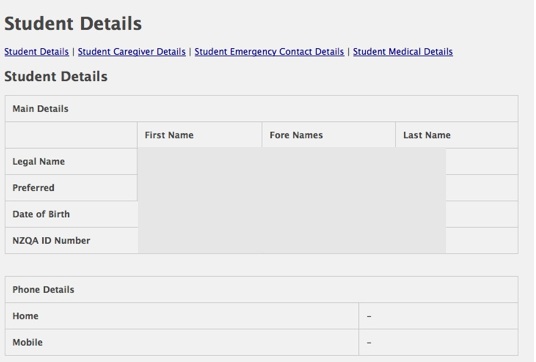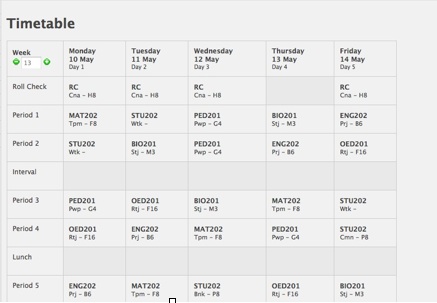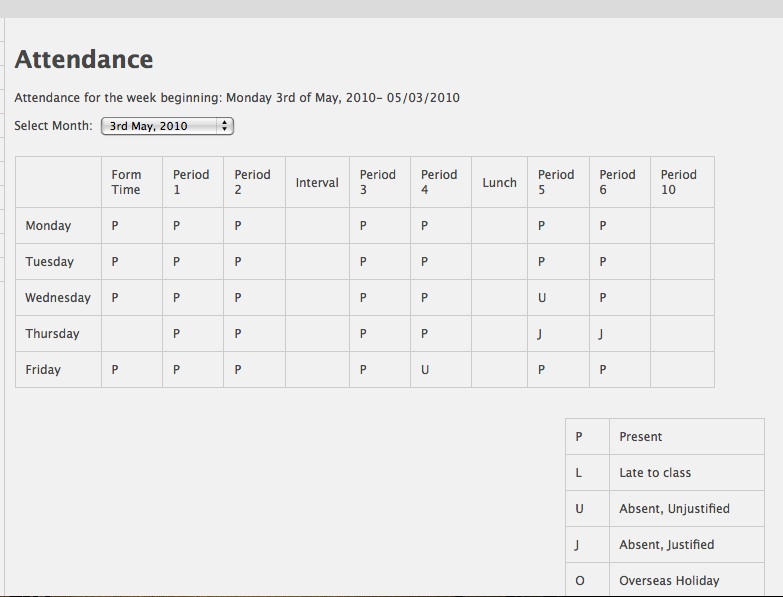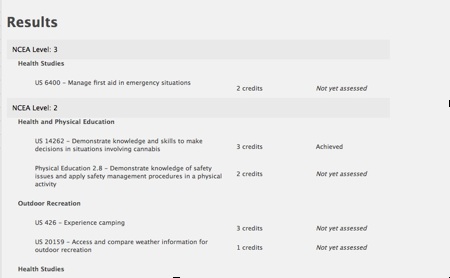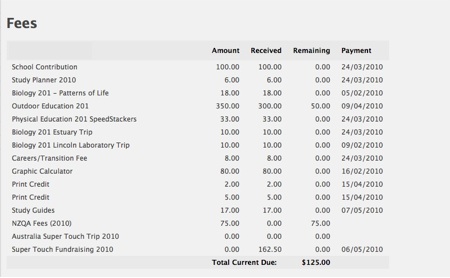Student portal
You can log on to the Parental Portal site using your papNET user name and password. From the portal you can access
- School notices
- School calendar
- Your details
- Your timetable
- Your attendance
- Your results
- Your fees
|
NoticesYou should be accessing the student notices EVERY day. You can either do this by logging into the Portal OR you can just CLICK on 'Today' from the front page of papNET.
CalendarThe Calendar will give you important dates and events. e.g Athletics day, Band camp, Teacher only day.
Your DetailsThis page gives you access to your contact details. If you think any of your details have changed then you should contact the school office, so that they can amend your details.
TimetableYou can also access your timetable.
AttendanceFrom this screen you can look at your attendance. This will show you if you are late or absent from a period. If you think this data is wrong you should talk to the relevant person. i.e. your subject teacher, form teacher, Dean or the office. If you have been marked late for form time or period 1 you are expected to attend a detention in P4 at lunchtime on that day.
ResultsThis page will show all of your published results. If you think there are results missing then you need to speak to your teacher.
FeesThis page shows all your fees. Some of the fees shown here may not yet have been billed to your parents, so most students will have an amount owing. If you think there is an error then please speak to the office or teacher concerned.
|