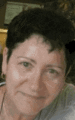M4T-B1
COURSE GOAL
The goal of the workshop is to help educators ensure the quality of online learning through systematic instructional design of online and blended online courses (BOL) and instructor training on online pedagogies.
DESCRIPTION
This intensive, four-week-long workshop is designed to engage you in theoretical and practical aspects of online learning and teaching with a Learning Management System called Moodle. You will be introduced to the Moodle philosophy and course development tools. By successfully completing the program you will have acquired the knowledge and skills needed to create basic Moodle resources and activities for blended online learning (BOL) or blended learning (BL) courses.
FORMAT & OUTCOME
This workshop is blended online per se, delivered via the platforms (Moodle and WiZIQ) that are available for free. As online learners, you will learn to understand online learning from the student's perspective so you can prepare your future courses with the learner in mind.
WORKSHOP CONTEXT
In the workshop you will be randomly assigned to work in a team of 10 people to collaboratively design, develop and facilitate a "Moodle Guidebook Course". Each person in the team will select 1 Moodle activity to learn, then develop a learning module with examples and resources to teach their team members how to create and use the activity. You will also be encouraged to reflect on the process of developing your course and to share your learning experiences with your peers.
WORKSHOP LAYOUT
This 4 week facilitated workshop will cover the following topics:
- Week 1: Getting Started. Select a Moodle activity and join your team. Learn how to navigate, view & change course settings, profile options, work with files & folders, access and use editing tools.
- Week 2: Moodle Resources. Learn how to add a label, compose a webpage, link to a web site and link to a file. Research and learn about your selected Moodle activity.
- Week 3: Moodle Activities. Develop a learning module with example activities and resources to teach team members how to create and use your selected Moodle activity. The 10 Moodle activities are: assignments, chat, choice, forums, glossary, hot potatoes quiz, journal, survey, wiki, workshop.
- Week 4: Learn & Share. Complete the other learning modules developed by your team to lLearn how to create and use other Moodle activities. Share your learning experience with all course participants.
ESTIMATED WORKLOAD
This workshop demands at least 5 hours of course work a week + a 1 hour live online meeting on WiZiQ in week 1 (Introduction) & week 4 (Share & Feedback).
CERTIFICATION OF COMPLETION REQUIREMENTS
A certificate of completion will be provided if you desire one (optional)
- Complete all the learning activites and assignments.
- Reflect on the readings, and post responses to discussion forums.
- Attend live online workshops (or view recording if absent) throughout the M4T workshop.
- Participate and contribute to the development of the team sandbox.
REGISTRATION
You have to create a account at IT4ALL Moodle platform and then enrol on Moodle for Teachers (M4T-B1).
FACILITATORS
CONTACT: Integrating Technology for Active Life-long Learning teachers@integrating-technology.org