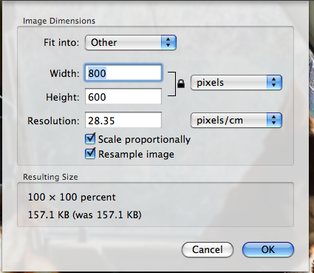DEHub/Resources/Teaching and Learning OERs/Resizing photos and images on web sites for Mac users-Step 3
From WikiEducator
< DEHub | Resources | Teaching and Learning OERs
Resizing photos and images on web sites for Mac users: Step 3
You will be presented with a dialogue box with the
- Other
- Width
- Hight
- Resolution
There are two options for resizing your image.
You can select pre set sizes from the Other drop down list
or type into the Width box a desired size. The Height box will automatically adjust to image's original ratio.
If you want to resize Width and Height dimensions independently then click on the padlock to the right of these dialogue boxes or untick the Scale Proportionally tick box.
The Pixels and the Pixels/cm boxes do not need to be altered.
Leave the Resample Imagetick box ticked. Once you have selected your new size click OK.
Show me how
You may need to resize the image a number of times to get the right fit for your document.
| Work in progress, expect frequent changes. Help and feedback is welcome. See discussion page. |